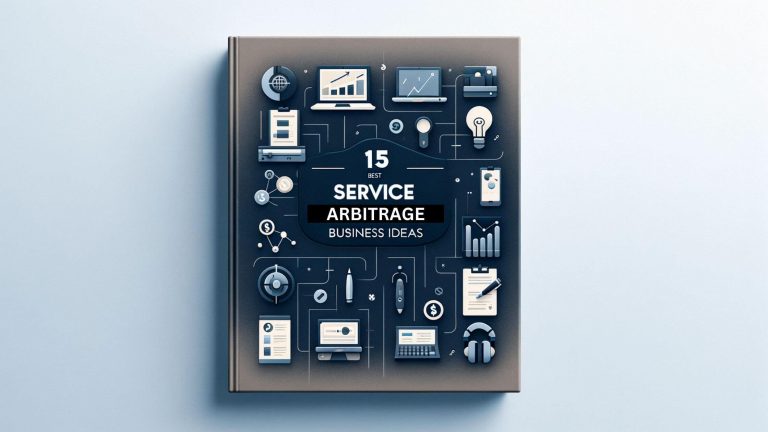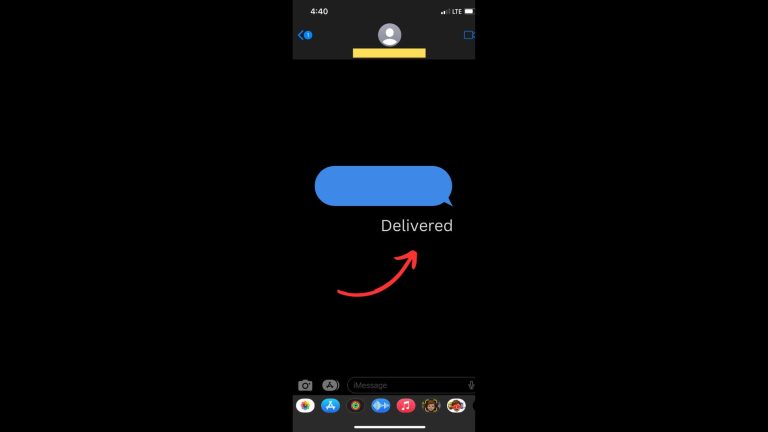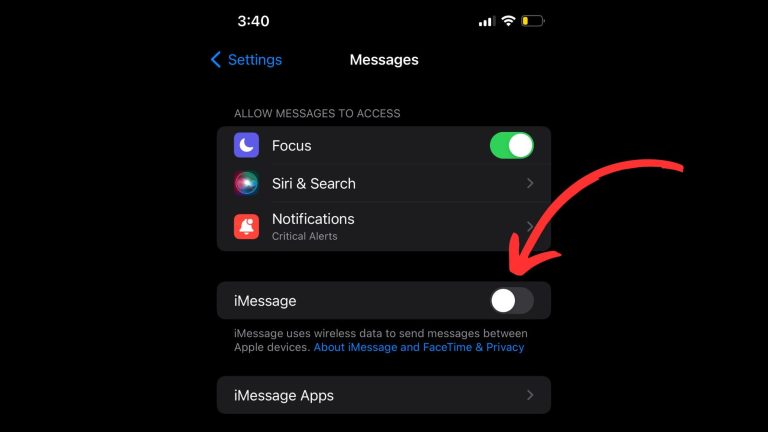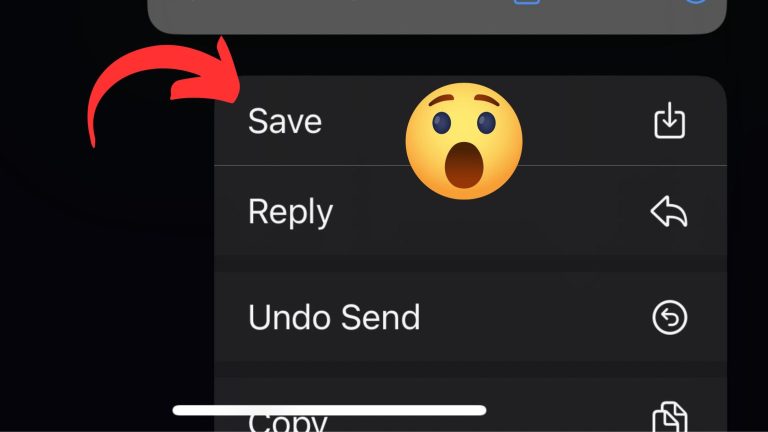Why Did My iMessage Turn Green For One Person? (How To Fix)
Every iPhone user knows that the iMessage bubble is blue. So when you send an iMessage only to realize that it turned green, then there’s a problem somewhere.
If your iMessage turned green for one person, it means that your message was not delivered as an iMessage, but rather as a standard SMS.
Here is why your iMessage turned green for one person:
Your iMessage turns green instead of blue for these possible reasons;
- iMessage is turned off on your device or theirs
- They are no longer using an Apple device
- They have blocked you
- iMessage is unavailable due to network problems.
- You haven’t updated your message settings on your new device
These are the most likely reasons why your iMessage may turn green instead of blue and I will delve into how to fix these problems in this article.
Let’s dive in!
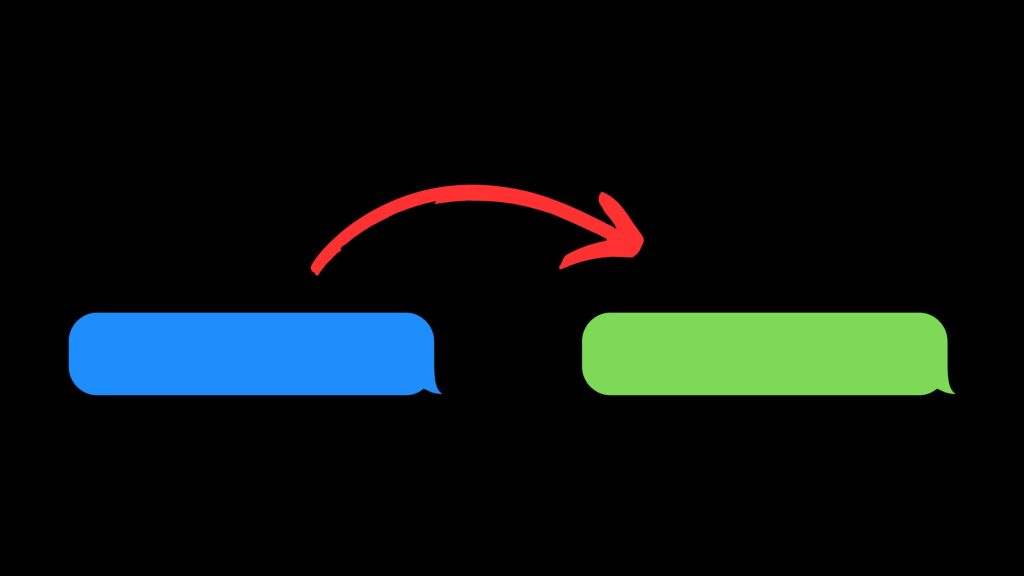
What does it mean when iMessage turns green?
When your iMessage turns green, it means that the message is being sent as a regular SMS text message instead of an iMessage. This can happen for a few reasons, such as if the recipient doesn’t have an apple device or if there is no internet connection available for iMessage to work.
The color of the message bubble in the Messages app changes from blue to green to indicate that SMS is being used.
If your text is turned green and sent as SMS, the message may incur additional charges from your cellular provider, depending on your plan.
Without any SMS plan, your message will not be delivered at all.
Why did my iMessage turn green?
Now that you understand what is means when your iMessage turns green, it’s important to know why it turns green and how to fix the problem.
Here are the common reasons why your iMessage turns green for a contact and how you can possibly turn it to blue:
1. iMessage is turned off on your device or theirs
If the recipient of your message has intentionally or accidentally turned off iMessage on their Apple device, your messages will default to SMS. People turn off their iMessage as a personal preference or a way to conserve data, among other reasons.
Likewise, if you have turned off your iMessage whiles having an SMS plan active, you can’t send iMessage and your message bubble will automatically turn green and be delivered as an SMS.
If you asked yourself “Why did my iMessage turn green to another iPhone?”, then that could be the reason why.
Here’s the Fix:
- Go to settings on your iPhone
- Scroll down and tap the messages
- Check if the iMessage toggle is grey or green
- Grey means iMessage is turned off. If it’s grey toggle it to green
2. iMessage is unavailable due to network problems.
iMessage relies on an active internet connection, be it Wi-Fi or mobile data, for sending messages.
If the recipient’s device experiences internet connectivity issues, such as a weak or unstable connection, iMessage will switch to SMS after failed attempts to ensure message delivery.
How to Fix:
Network issues can be intermittent. If you realize that the issue is a poor network connection, wait for some time and try again.
You should also confirm the availability of good network from your side even though the issue usually stems from the recipients end.
3. They recipient has blocked you
Another common reason for iMessage turning green is that the recipient may have blocked your number. When someone blocks your number, iMessage is no longer works, and your messages are diverted to standard SMS.
In such cases, the color of the message bubble changes to green, indicating that your messages are being sent through regular text messaging.
Here’s the Fix:
You can’t do much when someone blocks you on iMessage.
You can either message them via regular SMS or other social messaging apps like WhatsApp and Telegram.
Also, try calling them after some days to see if it goes through. If you’re blocked, your calls will not go through either.
4. You haven’t updated your message settings on your new device
When you switch to a new Apple device, it’s essential to update your message settings to enable iMessage functionality.
If your settings are not configured correctly on your new device, it may default to standard SMS, resulting in green message bubbles.
This occurs because your new device may not be configured to utilize iMessage, as it may not be associated with your Apple ID and phone number.
How to Fix:
To resolve this, ensure that iMessage is turned on in your device settings.
- Confirm that your Apple ID and phone number are correctly associated with iMessage by navigating to Settings > Messages > Send & Receive.
5. They are no longer using an Apple device
iMessage works on only apple devices so if someone no longer uses an apple device and deactivates their apple account, they will not be able to receive iMessage and messages sent to them will be green.
Here’s the Fix:
There’s no sure way to tell if someone is no longer using an apple device. The best way to know is to probably ask them.
Call them and ask if they have switched to an android device.
While this is usually rare, it doesn’t hurt to ask them.
Why did my iMessage turn green and not delivered?

You may have observed that the iMessage you sent stayed green for about one minute and turned green. It didn’t only turn green, it indicated, “Not Delivered”.
The reason why your iMessage turned green and not delivered is that you have been blocked by the person, or you don’t have an SMS data plan.
Final Thoughts
While there’s not one single universal reason why your iMessage turned green, it’s likely because for network issues, iMessage being disabled, or you being blocked.
Whatever the case, we have outlined how to fix this issue in few steps.