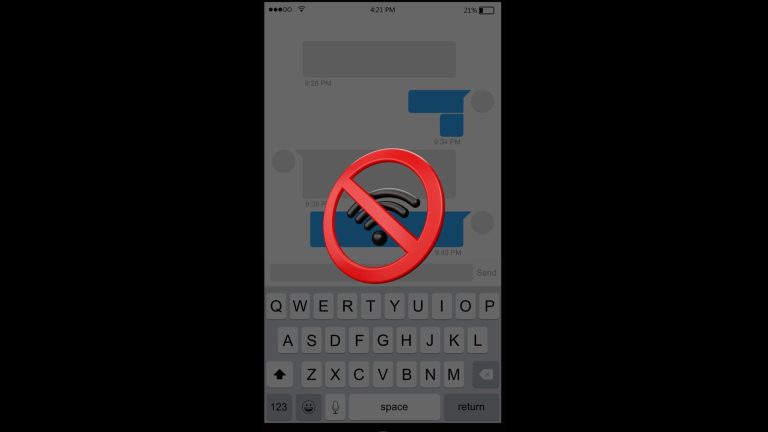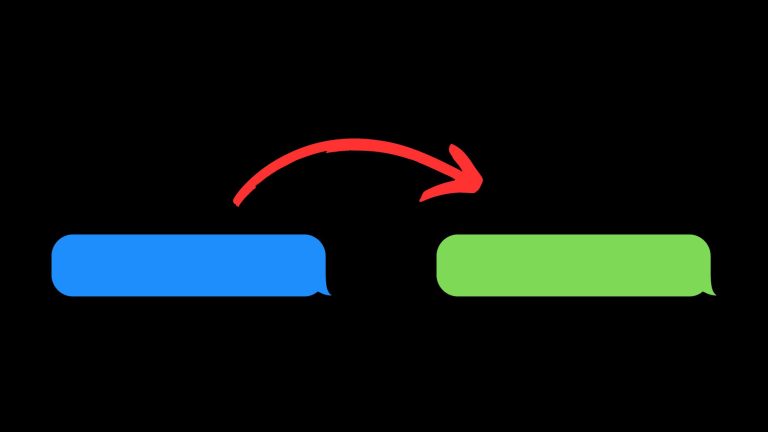How to make someone think you blocked them on iMessage!
Life happens.
Sometimes you want to make someone think you blocked them on iMessage because you probably have an issue with them.
You want the person to think you blocked them without actually blocking them, right?
Whatever reason why you want someone to think you blocked them on iMessage is fine.
We have some smart hacks that will make someone truly think you blocked them on iMessage.
Here is how to make someone think you blocked them on iMessage:
How to fake block someone on iMessage in 9 smart ways:
- Turn off iMessage
- Mute the person and never open their message
- Turn off read receipts on iMessage
- Turn on Do Not Disturb mode
- Don’t reply to their messages
- Turn off ‘Share Name and Photo’
- Put your cellular data and Wifi off
- Reply to them with an SMS
- Actually block them for a while
In this article, we will show you some smart ways to make someone think you blocked them on iMessage.

How to make someone think you blocked them on iMessage (9 ways)
Even though there’s no single button to click to make someone think that you blocked them, there are definitely some smart ways to do that.
You don’t need to do all of them.
But applying more than one of the ways will make it look more real.
Below are all the ways you can make someone think you blocked them in iMessage on iPhone:
1. Turn off iMessage
You see, when you turn off iMessage what that means is that you will not be able to receive iMessages again other than SMS.
That way you won’t be able to see their iMessage and they definitely wouldn’t get a reply from you.
The person will think you blocked them on iMessage.
Here’s how to turn off iMessage on your iPhone or iPad:
- Go to setting on your iPhone
- Scroll down and select messages
- Tap on iMessages to toggle it off.
Here’s how to turn off iMessage on Mac:
- Open the messages app and click the message drop-down menu on your mac
- Choose preferences from the drop-down
- Click the iMessage tab
- Choose sign out to turn off iMessage
These steps work for iOS 16 and later, including all the iPhone series.
Read also: How To Tell If Someone Deleted Your iMessage (Answered)
2. Mute the person and don’t open their message
One of the things that can make someone think you blocked them is when you don’t open their messages.
And you can achieve that by simply muting them on iMessage and not opening their message at all.
Here’s how to mute someone on iMessage:
Method 1
- Go to your messages
- Press on hold on the contact and tap hide alerts.
Method 2
- Go to your messages
- Slide the person’s contact to the right
- Tap on the mute symbol
3. Turn off read receipts on iMessage
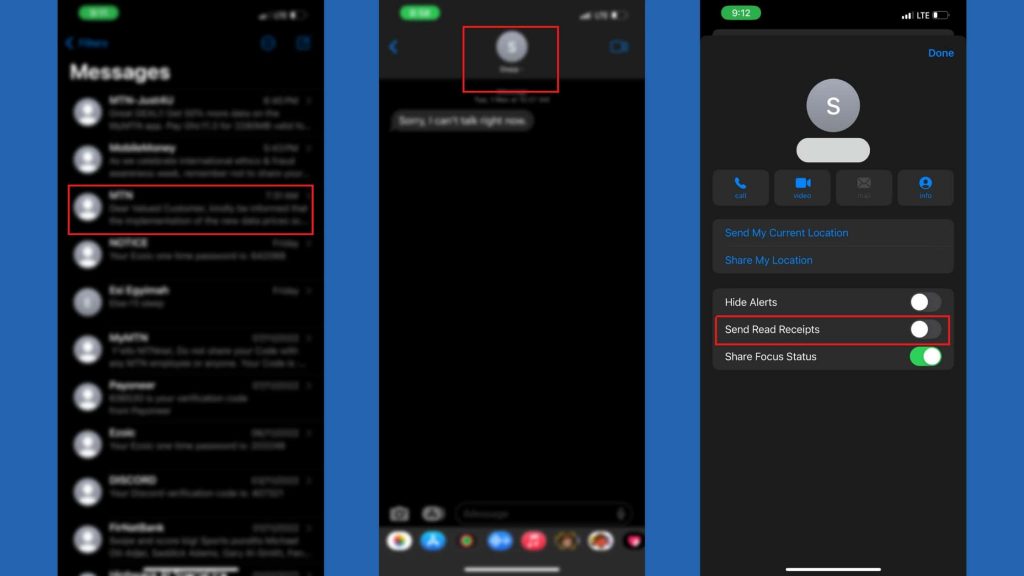
When you turn off your read receipts on iMessage, the person will not be able to tell whether you read the message or not.
And when the person doesn’t get any reply from you, they may start to believe that you have probably blocked them.
You can choose to turn off read receipts for all contacts or turn it off for that specific contact.
Here’s how to turn off read receipts on iMessage for all contacts:
- Go to settings on your iPhone or iPad
- Scroll down and select Messages
- Tap Send Read Receipts to toggle it off
Here’s how to turn off read receipts for only one contact:
- Open messages on iPhone or iPad
- Open the conversation you want to turn off
- Tap on the persons profile icon at the top
- Tap Send Read Receipts to toggle it off
4. Turn on Do Not Disturb mode
Turning off do not disturb mode can indirectly make someone think you blocked them on iMessage.
When the person texts you and you don’t reply, they may be tempted to call you.
Having Do not disturb mode on will block the person’s call from coming through making them think that you have blocked them.
Here’s how to turn on Do Not Disturb on the control center:
- Swipe down the top right corner of your screen
- Press and hold Focus
- Tap Do Not Disturb to turn it on
5. Don’t reply to their messages
Sometimes if you have the courage, you simply ignore their messages on iMessage.
Don’t reply.
They’ll wonder why you’re not minding them and even think you have blocked them.
6. Turn off ‘Share Name and Photo’
When you block someone, they cannot see your photo and name on iMessage.
If you’ve already shared your name and photo, then you want to stop sharing.
The person will believe that you have blocked them since they can no longer see your name and photo.
This method works on iOS 13 or later
Here’s how to turn off ‘Share Name and Photo’ on iMessage:
- Go to settings on your iPhone or iPad
- Scroll down and tap on messages
- Tap Share name and Phone to turn it off
Read also: Why did my location stop sharing with someone on iMessage? (Answered)
7. Put your cellular data and Wifi off
If you have the luxury and ability to turn off your cellular data or Wi-Fi, you may be able to get someone to think that you’ve blocked them on iMessage.
Do you need your data or wifi on so you can be doing other things on your iPhone?
Don’t worry
You can turn off cellular data for just the iMessage app while you continue to use data for other apps.
Here’s how to turn off cellular data or Wifi on your iPhone:
- Go to setting on iMessage
- Tap on Mobile Data
- Scroll down and toggle off data for the messages app.
Check out our article about why your location would stop sharing with someone on iMessage.
8. Reply to them with an SMS
Just imagine.
How would you feel when you send someone an iMessage only for the person to send you an SMS back?
You’d be confused, right?
You can simply reply to the person with an SMS and they would probably not bother you on iMessage.
9. Actually block them for a while
Instead of making someone think you blocked them on iMessage, you can simply actually block them.
At least block them for a while and unblock them.
They’ll think that you have blocked them and may not even realize when you unblock them.
Final words- Fake block someone on iMessage
Making someone think you blocked them on iMessage is something you can easily do.
You don’t require any special apps to do that.
All you need is some smart ways to get it done using applications and settings on your iPhone.
And in this article, we have detailed all the ways you can use to get someone thinking that they’ve been blocked on iMessage.
You may also like: