Have you just sent your location to someone on iMessage and want to stop sharing with that person?
Or is it that moment of panic when you realize you’ve shared your exact whereabouts with someone unintentionally?
Starting from iOS 16, you can undo or edit messages you send to someone on iMessage provided they also have at least iOS 16.
It’s quite an easy process to unsend a message on iMessage so don’t worry.
Here is how to unsend your location on iMessage:
To unsend your location on iMessage, simply press and hold the location in the chat and select “Undo Send” from the tapback (popup menu) to immediately unsend your location. But this is on possible if you sent you current location and you and the receiver both have iOS 16.
In this article, I will show you how to unsend location on iMessage, complete with step-by-step illustrations to make sure you can get it done fast.
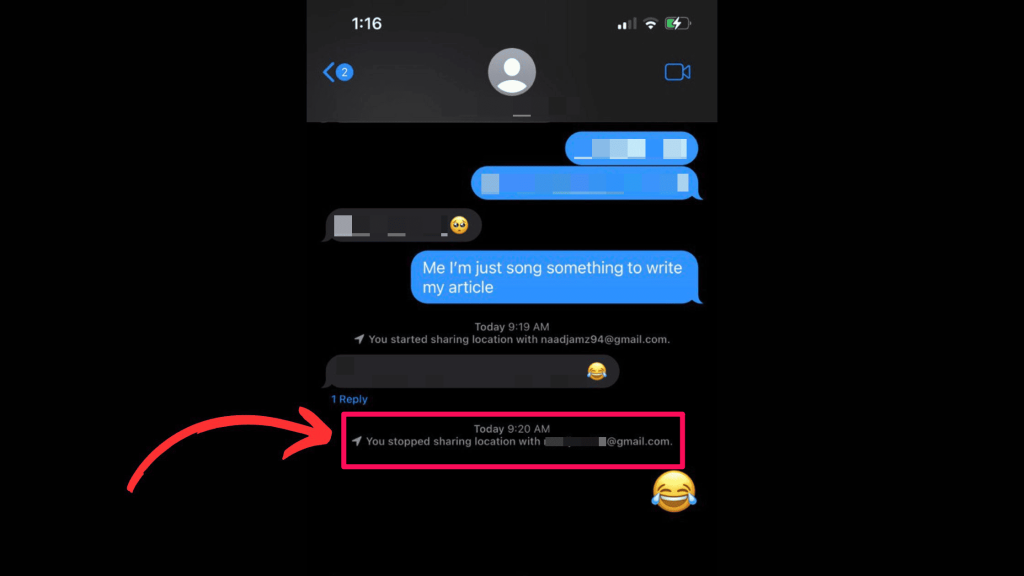
How To Unsend Location On iMessage
Whether you intentionally or mistakingly sent your location to someone on iMessage, you can easily rectify the mistake.
There are two ways you may have sent your location on iMessage.
You may have sent your current location or shared your location as in the illustration below:
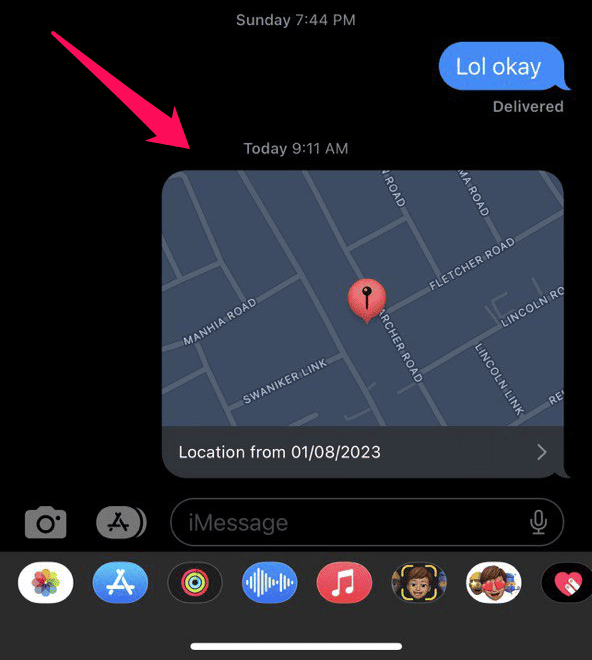
1. How to undo Send My Current Location
If you sent your current location to someone on iMessage, you can unsend it if you and the receiver are both on iOS 16.
Sending your current location only shares your location when you sent the message. The location doesn’t update when you change location.
Can you Unsend your current location on iPhone?
Follow the steps to unsend your current location on iMessage:
- Press and hold sent location
- Tap on “Undo Send” which is the second option on the tapback
- Your location will be deleted
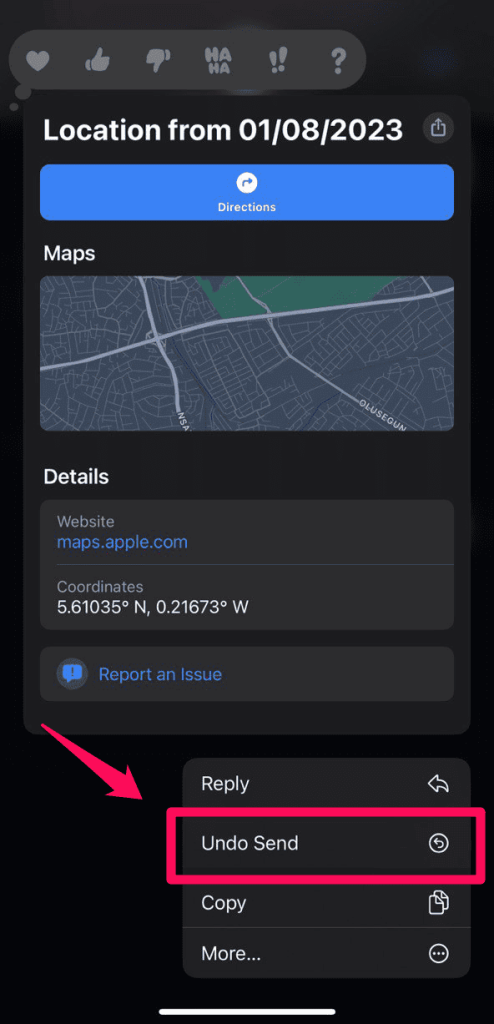
2. How to stop sharing your location on iMessage
When you share your location with someone on iMessage using “Share my location” it means that your location will be shared for the period you choose, even if you change location.
You can share your location for either an hour, until the end of the day, or indefinitely.
Here is how to stop sharing your location on iMessage:
- Open your chat with the person
- Tap the contact details located at the top middle of the chat
- If your location is shared, you will see “Stop Sharing My Location” in red text.
- Tap it to stop sharing your location.
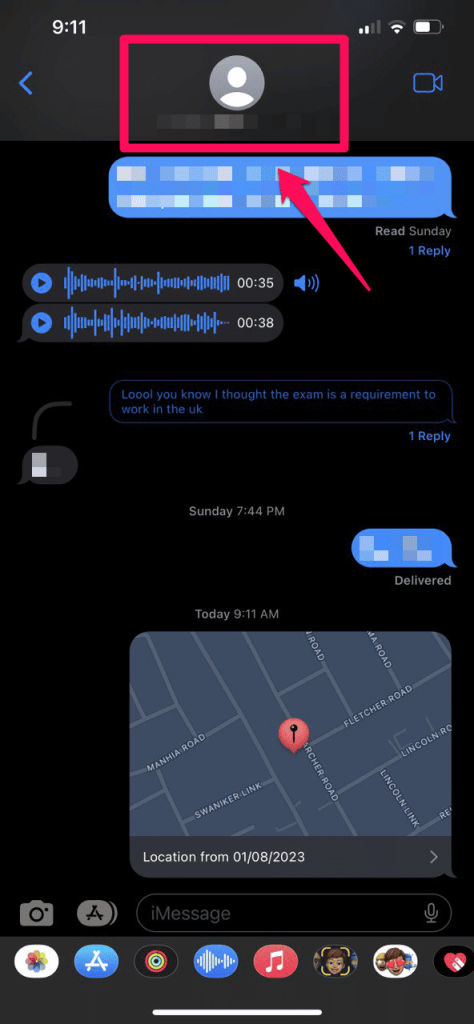
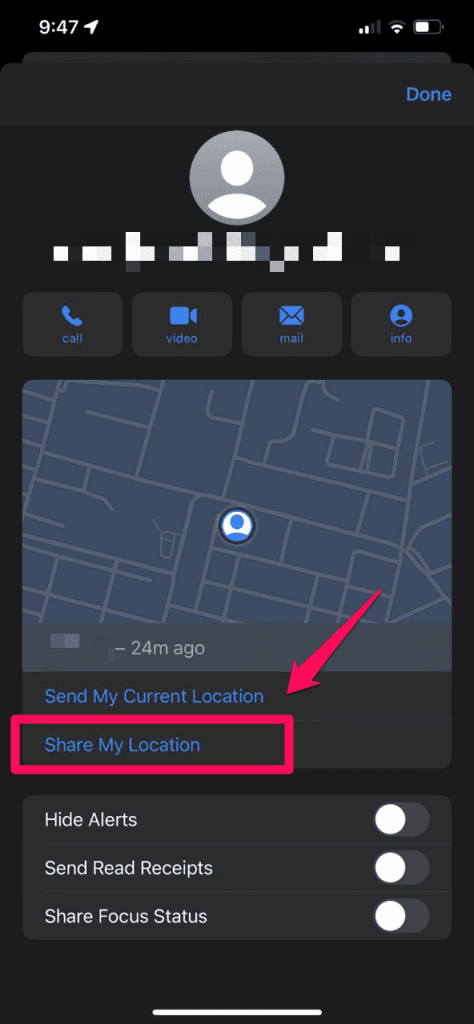
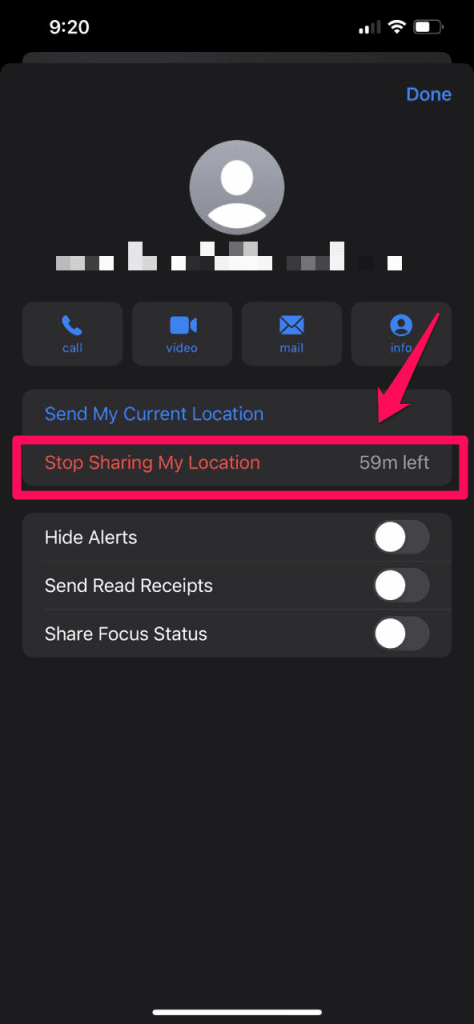
Unsend Location On iMessage – FAQs
Can you Unsend your current location on iPhone?
Yes, you can unsend your current location on iPhone provided you and the other party are on iOS 16 or later. As of iOS 16.0, You will be able to unsend your current location a maximum of 2 minutes after you sent it.
Does deleting an Imessage stop sharing location
On iOS 16 or later, you can delete or edit a message 15 minutes after sending it. Deleting your iMessage after 15 minutes does not delete from the receiver’s end. And merely deleting the iMessage from your end will not stop sharing your location.
Related Articles:

